Avoid 2 major PowerPoint blunders
Just to reiterate an earlier point, my humble opinion is that PowerPoint is from the devil. But I know that not everyone, or even a majority of people, are going to take my advice and ditch it. It is too ubiquitous to simply toss it on the ash heap. And, in all honesty, it can be effectively used. But besides practical tips about PowerPoint slides, I want to focus attention on two common mistakes. If you must use PowerPoint, at least stay out of these traps.
Mistake #1 — Don’t let PowerPoint pizzazz lead the message. Do not attempt to build your PowerPoint presentation as you are creating the speech itself. That way lies madness. It’s very easy to be led off topic by arresting images or fancy backgrounds and not realize that you are changing what you wanted to say in order to fit in something that may turn out to be more distracting than helpful.
You can, as you are writing your presentation outline, add reminder notes here and there about ideas for visuals that will help you communicate your message with more impact down the road. But creating your visual aids before your speech is completed is putting the cart before the horse. The visual aids are supposed to enhance your message, not the other way around.
Mistake #2 — Don’t let PowerPoint pizzazz become your message. The primary concept you have to remember about slide presentations is that they are visual aids — the key word being aid. Slide decks are not, and never should be, your entire presentation. The function of these slides is to enhance your presentation, not to become a substitute for your presentation.
As I have said before, always remember to create your presentation in an outline format first. Organize your main points, get them in what you consider to be the most logical order and then begin practicing. Get your presentation down. Create it, practice it, modify it, cut it down, and get it as close to a final outline as you can get. Only when you feel that your presentation is as close to perfect as you feel it can be do you decide what visual aids will enhance your message.
So what makes a good visual aid? As you can probably guess, not paragraphs full of text, super long quotes or bullet point after bullet point of your speaking outline. What else? We’ll get into more detail on Thursday, so stick around.
 Did you enjoy this article?
Did you enjoy this article?


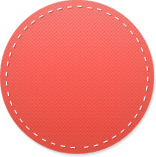
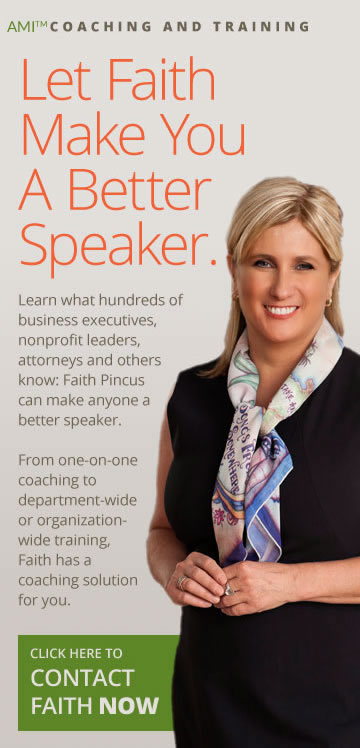
Pingback: How to deliver a less awful PP presentation – Pincus Professional Education