Effective Use of Power Point in CLE programs
For the past ten years or so I’ve been telling people that Power Point is evil. It generates a good laugh of course and gives me a launching pad to explain why I abhor Power Point – at least how it is used by most speakers.
 I’m relieved to see the huge backlash – finally – against Power Point and the fantastic books out that teach people how to use it more effectively.
I’m relieved to see the huge backlash – finally – against Power Point and the fantastic books out that teach people how to use it more effectively.
I can recommend heartily Presentation Zen by Garr Reynolds and Slideology by Nancy Duarte, both of which provide good explanations and graphics illustrating better ways to utilize Power Point in a presentation.
Garr Reynold’s blog Presentation Zen and Nancy Duarte’s Duarte Blog are also usually a good read.
I’m also relieved to see slides now being used more effectively – as a visual aide – instead of as the presentation in-and-of itself.
One of my favorite law firm consulting gurus, Cordell Parvin, occasionally writes on this issue. A while back, before I had this blog, he posted a blog highlighting one of his client’s effective use of Power Point. For a short cut, here is a link to his client, Mark Opashinov’s, Power Point:
Tips & Traps Competition law for Intellectual Property Licensing PowerPoint
If you take the time to look at this Power Point you’ll notice a few things that stand out and work well:
- great photos/graphics, and;
- no more than one concept per slide
He has a couple slides where he goes overboard – too much, too busy, or white type that is hard to read due to the background (slides 6, 9, 10, 14 and 28 need to be reworked for example). But compared to the usual attorney Power Point presentation full of the speaker’s outline in bullet point form, this is a huge improvement!
My only other observation about this particular example is that I cannot tell if the speech itself is well organized and easy to follow. For that I’d need to hear the presentation.
In the end, it is not Power Point, per se, that is evil, I will admit. But the tendency of speakers to bore the heck out of their audiences via Power Point is, if not evil, at least senseless.
I will leave you with a tip for creating better presentations if using a slide program:
- always create your speaking outline first
- practice it a few times
- and then and only then, take a look at your speaking outline and decide what types of visuals will enhance your presentation and your message
Never, under any circumstances, open up Power Point and start typing in our speaking outline – you are guaranteed to doom your audience to boredom.
 Did you enjoy this article?
Did you enjoy this article?

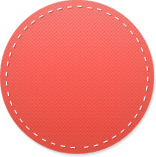
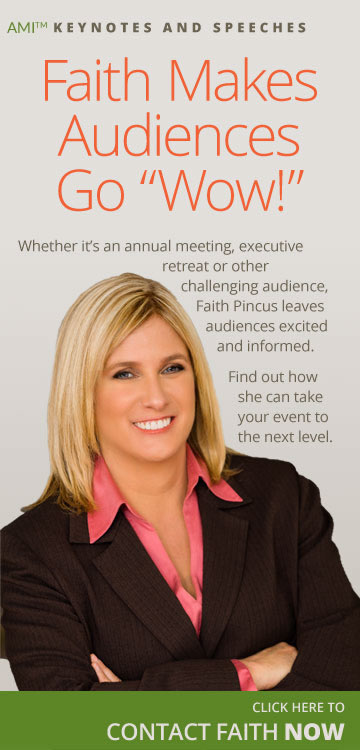
Thanks for your recommendation, Faith!
You’re welcome Nancy! Loved your book! Thanks for popping by my blog. Faith