A less awful PP slide: Graphics and lists
Okay, only two more posts to go about PowerPoint slides, which means only two more times for me to start out by saying you really should try to wean yourself off of PowerPoint. I think PowerPoint is just plain evil. But I also see how a lot of people consider it a necessary evil. I gave some advice last week about how to handle text. Here are my thoughts about how best to handle bulleted lists and art or graphics in your presentation slides.
Getting graphic without losing points
- As with your text, keep all of your graphics simple and easy to read. Use pictures or images that need little or no explanation. There is nothing worse than watching a speaker try to teach from, or explain, a complicated graphic with a ton of points, lines or bars on it. If your audience needs detailed information for later use, include a hard-copy version of detailed graphs that they can take away and absorb at their leisure.
- Keep all of your slides readable and comprehensible. To test the effectiveness of your slides, show them to your kids or other “laypeople” who won’t be attending and will give you an honest opinion. And when you get feedback on your slides, listen to it. If your feedback suggests that you need to go back to the drawing board, do it. Don’t hesitate to abandon anything that is not effective.
- Make sure your graphics are of a good quality. I have seen countless presentations using downloaded photos or graphics of poor, blurry quality. It reflects badly on you as a speaker to offer shoddy graphics to your audience. It is exactly like offering stale or outdated food to dinner guests. Take the time to find and present the good stuff or don’t offer it up at all.
- Put your logo and contact information on the first and last slide only. Your audience knows who you are and will probably have a hard copy of your slides. You don’t need your logo on every slide – it will distract from and interfere with your graphics and your message.
Making a list on a slide? Think 3×5
If you are going to use bullet points, have no more than three on any slide, but preferably only one combined with a great graphic.I usually tell people to use what I call the “3×5 Rule”: No more than 3 points per slide / 5 words per point. Frankly, I wouldn’t use more than one sentence per slide and would combine the brief text with a cartoon, photo or other nifty graphic.. Unfortunately, some people are incurable bullet point users.
Remember, there is no need to put your main speaking points up on a screen at all. Your audience will understand and comprehend your theme without your having to serve it up to them on a platter.
For two excellent books, with examples, that will help you improve your Power Point slides immeasurably, see “Presentation Zen” by Garr Reynolds and “Slideology” by Nancy Duarte. “Presentation Zen” has some exceptional examples of stunning, moving slides that convey a visual message simply and with impact.
On Thursday, I’ll share some thoughts about how to deliver your speech if you’re using PowerPoint.
 Did you enjoy this article?
Did you enjoy this article?

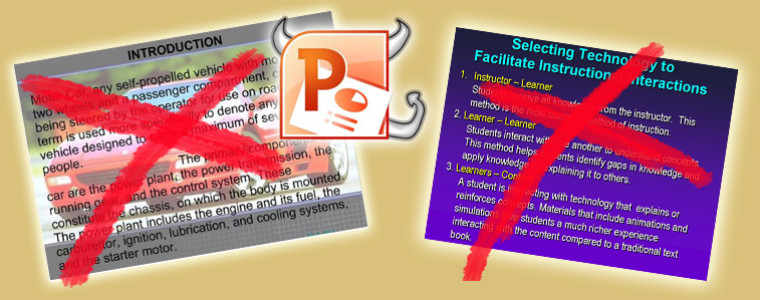
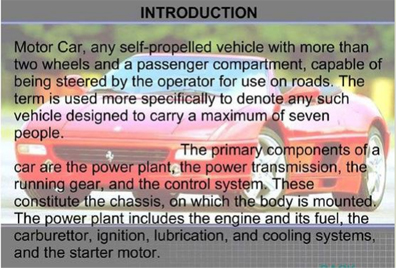
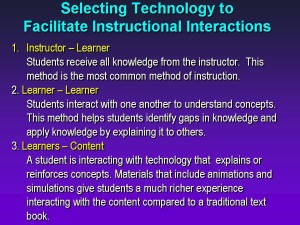
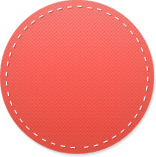
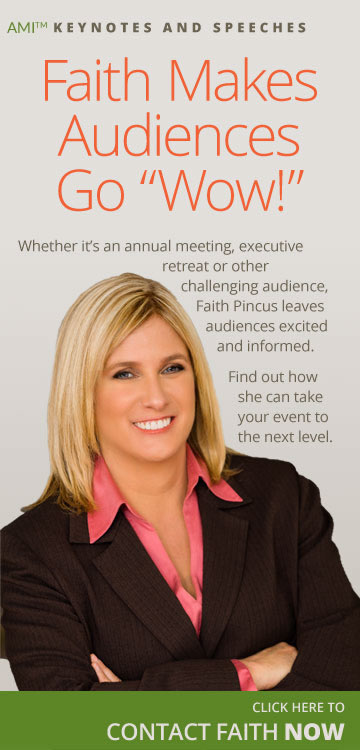
Pingback: How to deliver a less awful PP presentation – Pincus Professional Education